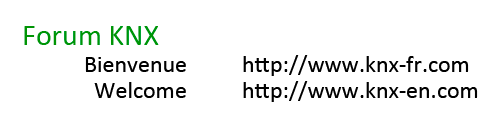11/03/2010, 10:48:05
> J'ai vu et lu plusieurs des sujet sur linkknx et les NAS, mais n'étant pas familier de ces choses ni vraiment de linux, je me demandais si l'utilisation domotique du NAS permettait de conserver les applications NAS d'origine (sauvegarde, serveur FTP, ...)
Bonjour,
Pour le QNAP TS-119, aucun soucis, tu conserves toutes les
applications d'origines !
J'ai posté un tuto intermédiaire pour l'installation de Linknx KNXweb
et EIBD, cela fonctionne à merveille !!!
Il y a même la possibilité d'enregistrer dans MYSQL les logs, mais
malheureusement sans utiliser Linknx...
Sinon j'ai réussi à faire démarrer automatiquement Linknx et EIBD au
démarrage du QNAP, il me reste a trouver la solution pour faire
fonctionner /etc/init.d/crond.sh restart, je suis obligé d'envoyer
cette commande à la main. Voici le code de l'autorun.sh, je lance un
grand SOS si quelqu'un à une idée :
#!/bin/sh
/sbin/daemon_mgr eibd start "/share/HDA_DATA/.qpkg/Optware/bin/
LancementEIBD.sh"
/sbin/daemon_mgr linknx start "/share/HDA_DATA/.qpkg/Optware/bin/
LancementLINKNX.sh"
# location: /share/custom/scripts/contab.sh
# script name: crontab script
# purpose: add entries to the crontab, which will survive a QNAP
reboot
# designed for Qnap TS-201
tmpfile=/tmp/crontab.tmp
#ce read crontab and remove custom entries (usually not there since
after a rebo
# QNAP restores to default crontab:
crontab -l | grep -vi "custom1.sh" | grep -vi "custom2.sh" > $tmpfile
# add custom entries to crontab
echo "*/5 * * * * /share/HDA_DATA/Qweb/script/store_knx_data.sh" >>
$tmpfile
#load crontab from file
crontab $tmpfile
# Efface les fichiers temporaires
rm $tmpfile
# restart crontab
/etc/init.d/crond.sh restart
A bientôt
Chrystof
Bonjour,
Pour le QNAP TS-119, aucun soucis, tu conserves toutes les
applications d'origines !
J'ai posté un tuto intermédiaire pour l'installation de Linknx KNXweb
et EIBD, cela fonctionne à merveille !!!
Il y a même la possibilité d'enregistrer dans MYSQL les logs, mais
malheureusement sans utiliser Linknx...
Sinon j'ai réussi à faire démarrer automatiquement Linknx et EIBD au
démarrage du QNAP, il me reste a trouver la solution pour faire
fonctionner /etc/init.d/crond.sh restart, je suis obligé d'envoyer
cette commande à la main. Voici le code de l'autorun.sh, je lance un
grand SOS si quelqu'un à une idée :
#!/bin/sh
/sbin/daemon_mgr eibd start "/share/HDA_DATA/.qpkg/Optware/bin/
LancementEIBD.sh"
/sbin/daemon_mgr linknx start "/share/HDA_DATA/.qpkg/Optware/bin/
LancementLINKNX.sh"
# location: /share/custom/scripts/contab.sh
# script name: crontab script
# purpose: add entries to the crontab, which will survive a QNAP
reboot
# designed for Qnap TS-201
tmpfile=/tmp/crontab.tmp
#ce read crontab and remove custom entries (usually not there since
after a rebo
# QNAP restores to default crontab:
crontab -l | grep -vi "custom1.sh" | grep -vi "custom2.sh" > $tmpfile
# add custom entries to crontab
echo "*/5 * * * * /share/HDA_DATA/Qweb/script/store_knx_data.sh" >>
$tmpfile
#load crontab from file
crontab $tmpfile
# Efface les fichiers temporaires
rm $tmpfile
# restart crontab
/etc/init.d/crond.sh restart
A bientôt
Chrystof