Quand vous avez cette configuration, vous pouvez faire la carte suivante, qui change de couleur en fonction de ce que le TE331 reçoit comme info, c'est très visuel.
voici le code que j'ai fait (il faut avant avoir ajouter la partie KNX dans HA) :
![[Image: Capture-d-cran-93.png]](https://i.ibb.co/BNY3Myd/Capture-d-cran-93.png)
Modération : Déplacé dans la section HA
voici le code que j'ai fait (il faut avant avoir ajouter la partie KNX dans HA) :
Code :
type: custom:button-card
entity: sensor.edf_tempo_couleur_hc_hp
show_name: false
state:
- value: '5'
styles:
card:
- background: linear-gradient(to right, blue 50%, lightgrey 50%)
label:
- color: white
label: KNX Tempo Bleu HC
- value: '8'
styles:
card:
- background-color: blue
label:
- color: white
label: KNX Tempo Bleu HP
- value: '6'
styles:
card:
- background: linear-gradient(to right, white 50%, lightgrey 50%)
label:
- color: blue
label: KNX Tempo Blanc HC
- value: '9'
styles:
card:
- background-color: white
label:
- color: blue
label: KNX Tempo Blanc HP
- value: '7'
styles:
card:
- background: linear-gradient(to right, red 50%, lightgrey 50%)
label:
- color: white
label: KNX Tempo Rouge HC
- value: '10'
styles:
card:
- background-color: red
label:
- color: white
label: KNX Tempo red HP
show_label: true![[Image: Capture-d-cran-93.png]](https://i.ibb.co/BNY3Myd/Capture-d-cran-93.png)
Modération : Déplacé dans la section HA

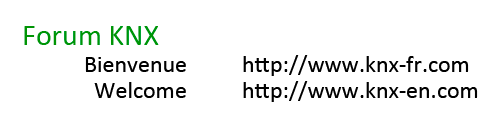




![[Image: l6vr.jpg]](https://zupimages.net/up/25/04/l6vr.jpg)