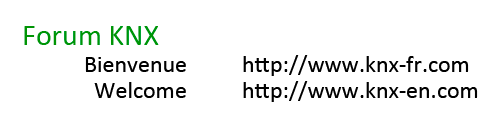18/03/2021, 22:52:13
L'addon qu'il faut ajouter dans HACS c'est Custom Button-Card
Quelques repères :
Ce qui donne pour la page d'accueil de mon dashboard qui contient 4 GRID :
GRID 1 (située à gauche) : 1 Colonne et décocher "Render cards squares "
1) Horizontal-Stack
1.1: Picture-elements pour la date 1.2 : Picture élément pour l'heure
2) custom:meteofrance-weather-card
3) custom:meteofrance-weather-card
4) custom:meteofrance-weather-card
GRID 2 : 1 Colonne et décocher "Render cards squares "
1) type: picture-entity (image CAM1)
2) Horizontal-Stack
2.1) type: 'custom:button-card' 2.2) type: 'custom:button-card' 2.3) type: 'custom:button-card' 2.4) type: 'custom:button-card'
3) type: picture-entity (image CAM3)
4) Horizontal-Stack
4.1) type: 'custom:button-card' 4.2) type: 'custom:button-card' 4.3) type: 'custom:button-card' 4.4) type: 'custom:button-card'
GRID 3 : 1 Colonne et décocher "Render cards squares "
1) type: picture-entity (image CAM2)
2) Horizontal-Stack
2.1) type: 'custom:button-card' 2.2) type: 'custom:button-card' 2.3) type: 'custom:button-card' 2.4) type: 'custom:button-card'
3) type: picture-entity (image CAM4)
GRID 4 : 1 Colonne et décocher "Render cards squares "
1) type: 'custom:button-card'
2) Horizontal-Stack
2.1) type: 'custom:button-card' 2.2) type: 'custom:button-card' 2.3) type: 'custom:button-card' 2.4) type: 'custom:button-card'
3) Horizontal-Stack
31) type: 'custom:button-card' 3.2) type: 'custom:button-card' 3.3) type: 'custom:button-card' 3.4) type: 'custom:button-card'
4) type: 'custom:button-card'
5) Horizontal-Stack
5.1) type: 'custom:button-card' 5.2) type: 'custom:button-card' 5.3) type: 'custom:button-card' 5.4) type: 'custom:button-card'
6) type: 'custom:button-card'
7) type: picture-entity
8) Horizontal-Stack
8.1) type: 'custom:button-card' 8.2) type: 'custom:button-card' 8.3) type: 'custom:button-card'
9) type: 'custom:button-card'
10) Horizontal-Stack
10.1) type: 'custom:button-card' 10.2) type: 'custom:button-card' 10.3) type: 'custom:button-card' 10.4) type: 'custom:button-card'
Quelques repères :
- Pour "contenir" les cartes il faut les placer dans une Grid.
- La largeur maximale de cette Grid est "une colonne".
- Si pour la Grid on sélectionne un nombre de colonnes supérieur à 1 ; par exemple 3; la largeur de chaque colonne sera égale à la largeur de la colonne initiale (celle de la Grid) divisée par 3.
- Dans une Grid, les Cards s'empilent verticalement par défaut.
- Pour disposer de plusieurs Cards sur une même ligne, il faut les placer dans une "Horizontal Stack".
Ce qui donne pour la page d'accueil de mon dashboard qui contient 4 GRID :
GRID 1 (située à gauche) : 1 Colonne et décocher "Render cards squares "
1) Horizontal-Stack
1.1: Picture-elements pour la date 1.2 : Picture élément pour l'heure
2) custom:meteofrance-weather-card
3) custom:meteofrance-weather-card
4) custom:meteofrance-weather-card
GRID 2 : 1 Colonne et décocher "Render cards squares "
1) type: picture-entity (image CAM1)
2) Horizontal-Stack
2.1) type: 'custom:button-card' 2.2) type: 'custom:button-card' 2.3) type: 'custom:button-card' 2.4) type: 'custom:button-card'
3) type: picture-entity (image CAM3)
4) Horizontal-Stack
4.1) type: 'custom:button-card' 4.2) type: 'custom:button-card' 4.3) type: 'custom:button-card' 4.4) type: 'custom:button-card'
GRID 3 : 1 Colonne et décocher "Render cards squares "
1) type: picture-entity (image CAM2)
2) Horizontal-Stack
2.1) type: 'custom:button-card' 2.2) type: 'custom:button-card' 2.3) type: 'custom:button-card' 2.4) type: 'custom:button-card'
3) type: picture-entity (image CAM4)
GRID 4 : 1 Colonne et décocher "Render cards squares "
1) type: 'custom:button-card'
2) Horizontal-Stack
2.1) type: 'custom:button-card' 2.2) type: 'custom:button-card' 2.3) type: 'custom:button-card' 2.4) type: 'custom:button-card'
3) Horizontal-Stack
31) type: 'custom:button-card' 3.2) type: 'custom:button-card' 3.3) type: 'custom:button-card' 3.4) type: 'custom:button-card'
4) type: 'custom:button-card'
5) Horizontal-Stack
5.1) type: 'custom:button-card' 5.2) type: 'custom:button-card' 5.3) type: 'custom:button-card' 5.4) type: 'custom:button-card'
6) type: 'custom:button-card'
7) type: picture-entity
8) Horizontal-Stack
8.1) type: 'custom:button-card' 8.2) type: 'custom:button-card' 8.3) type: 'custom:button-card'
9) type: 'custom:button-card'
10) Horizontal-Stack
10.1) type: 'custom:button-card' 10.2) type: 'custom:button-card' 10.3) type: 'custom:button-card' 10.4) type: 'custom:button-card'