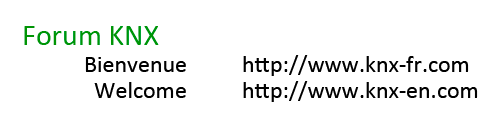Bonjour à tous,
Voici trois jours que j'ai reçu mon pogoplug et que j'essaie d'y installer Debian (http://jeff.doozan.com/debian/ ) sur la clé USB.
1ère galère : créer deux partitions comme recommandé. Je dois préciser que je pars de 0 en matière de linux, ligne de commande, etc (ça commence bien se disent déjà certains !). Bon, j'ai quand même réussi après avoir bien fait chauffé google.
Question 1 : pourquoi la commande fdisk /dev/sda ne fonctionnait-elle pas ? Seul /sbin/fdisk /dev/sda a fonctionné. Que signifie ce /sbin ?
Question 2 : ai-je partitionné correctement pour installer Debian ?
Question 3 : si j'ai bien compris, le répertoire /tmp correspond à la clé USB. Juste ?
Question 4 : l'installation de Debian foire, ou est l'erreur ?
Question 5 : un autre truc que je ne pige pas, c'est que si je fais un ls juste après, j'obtiens :

Après avoir scruté bon nombre de forum sans y trouver de réponse, je fait appel à votre savoir. Merci d'avance !
Voici trois jours que j'ai reçu mon pogoplug et que j'essaie d'y installer Debian (http://jeff.doozan.com/debian/ ) sur la clé USB.
1ère galère : créer deux partitions comme recommandé. Je dois préciser que je pars de 0 en matière de linux, ligne de commande, etc (ça commence bien se disent déjà certains !). Bon, j'ai quand même réussi après avoir bien fait chauffé google.
Question 1 : pourquoi la commande fdisk /dev/sda ne fonctionnait-elle pas ? Seul /sbin/fdisk /dev/sda a fonctionné. Que signifie ce /sbin ?
Question 2 : ai-je partitionné correctement pour installer Debian ?
Citation :Disk /dev/sda: 16.0 GB, 16005464064 bytes
74 heads, 10 sectors/track, 42244 cylinders
Units = cylinders of 740 * 512 = 378880 bytes
Device Boot Start End Blocks Id System
/dev/sda1 * 1 4200 1553995 83 Linux
/dev/sda2 4201 8402 1554740 82 Linux swap
Question 3 : si j'ai bien compris, le répertoire /tmp correspond à la clé USB. Juste ?
Question 4 : l'installation de Debian foire, ou est l'erreur ?
Citation :/tmp # wget http://jeff.doozan.com/debian/dockstar.d...squeeze.sh
Connecting to jeff.doozan.com (69.163.187.226:80)
/tmp # chmod +x dockstar.debian-squeeze.sh
/tmp # export PATH=$PATH:/usr/sbin:/sbin
/tmp # ./dockstar.debian-squeeze.sh
wget: too many redirections
!!!!!! DANGER DANGER DANGER DANGER DANGER DANGER !!!!!!
This script will replace the bootloader on /dev/mtd0.
If you lose power while the bootloader is being flashed,
your device could be left in an unusable state.
This script will configure your Dockstar to boot Debian Squeeze
from a USB device. Before running this script, you should have
used fdisk to create the following partitions:
/dev/sda1 (Linux ext2, at least 400MB)
/dev/sda2 (Linux swap, recommended 256MB)
This script will DESTROY ALL EXISTING DATA on /dev/sda1
Please double check that the device on /dev/sda1 is the correct device.
By typing ok, you agree to assume all liabilities and risks
associated with running this installer.
If everything looks good, type 'ok' to continue: ok
Connecting to jeff.doozan.com (69.163.187.226:80)
Installing Bootloader
# checking for /usr/sbin/nandwrite...
# checking for /usr/sbin/nanddump...
# checking for /usr/sbin/flash_erase...
# checking for /usr/sbin/fw_printenv...
# checking for /etc/fw_env.config...
# Validating existing uBoot...
Block size 131072, page size 2048, OOB size 64
Dumping data starting at 0x00000000 and ending at 0x00080000...
Connecting to jeff.doozan.com (69.163.187.226:80)
## Unknown uBoot detected on mtd0: 188602682dada4308e3d9945c3f6b6ed
##
## The installer could not detect the version of your current uBoot
## This may happen if you have installed a different uBoot on
## /dev/mtd0 or if you have bad blocks on /dev/mtd0
##
## If you have bad blocks on mtd0, you should not try to install uBoot.
##
## If you have installed a diffirent uBoot on mtd0, and understand the
## risks, you can re-run the installer with the --no-uboot-check parameter
##
## Installation cancelled.
Filesystem label=
OS type: Linux
Block size=4096 (log=2)
Fragment size=4096 (log=2)
97152 inodes, 388498 blocks
19424 blocks (5%) reserved for the super user
First data block=0
Maximum filesystem blocks=4194304
12 block groups
32768 blocks per group, 32768 fragments per group
8096 inodes per group
Superblock backups stored on blocks:
32768, 98304, 163840, 229376, 294912
./dockstar.debian-squeeze.sh: line 298: /sbin/mkswap: not found
Connecting to cdn.debian.net (134.58.250.2:80)
./dockstar.debian-squeeze.sh: line 334: ar: not found
tar: can't open 'data.tar.gz': No such file or directory
mv: can't rename './usr/sbin/debootstrap': No such file or directory
mv: can't rename './usr/share/debootstrap': No such file or directory
# checking for /usr/share/debootstrap/pkgdetails...
# Installing /usr/share/debootstrap/pkgdetails...
Connecting to jeff.doozan.com (69.163.187.226:80)
wget: can't open '/usr/share/debootstrap/pkgdetails.md5': No such file or direct ory
Connecting to jeff.doozan.com (69.163.187.226:80)
wget: can't open '/usr/share/debootstrap/pkgdetails.md5': No such file or direct ory
## Could not install /usr/share/debootstrap/pkgdetails from http://jeff.doozan.c om/debian/pkgdetails, exiting.
/tmp #
Question 5 : un autre truc que je ne pige pas, c'est que si je fais un ls juste après, j'obtiens :
Citation :/tmp # lspar contre si je coupe le jus sur le pogoplug puis que je le remets, je n'ai plus que :
debian hbplug.log uboot-mtd0-dump
debootstrap install_uboot_mtd0.sh var
dockstar.debian-squeeze.sh resolv.conf
Citation :/tmp # lsEst-ce bien normal ?
hbplug.log resolv.conf var

Après avoir scruté bon nombre de forum sans y trouver de réponse, je fait appel à votre savoir. Merci d'avance !